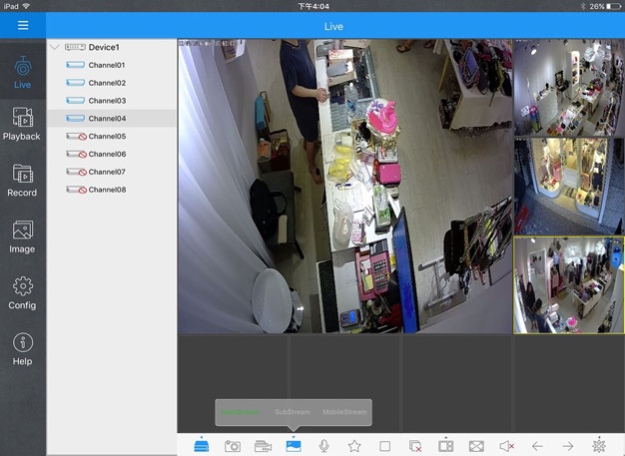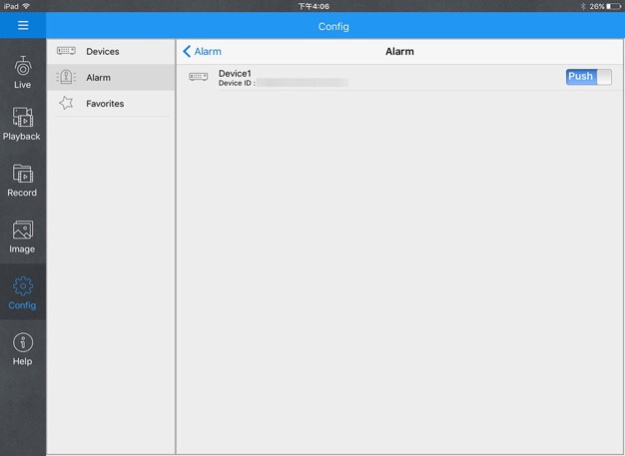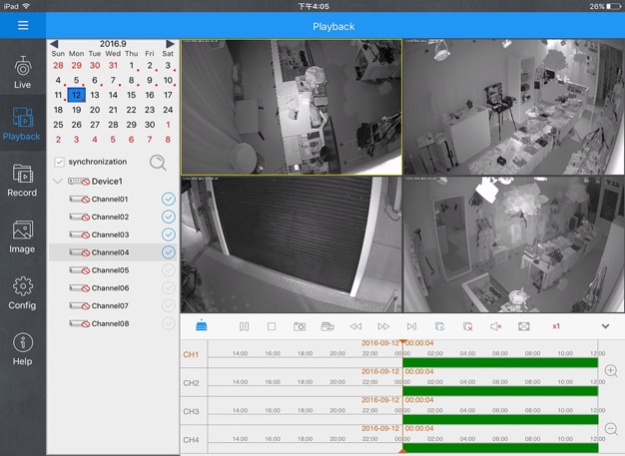EASE 2.0.1
Continue to app
Free Version
Publisher Description
EASE遠端監控App,全面性支援Shield全系列監控設備。
只需簡便幾個步驟,即可透過網路來做即時監看,錄影回播,雙向對講與即時警報推送,也可以及時備份與遠端拍照。
Shield監控設備是會自動切換使用雙碼流與三碼流傳輸技術,可針對不同網路環境提供不同模式,提供使用者最佳的瀏覽體驗。
EASE遠隔操作アプリは、Shield防犯設備全シリーズの専用アプリです。
簡単な設定で、遠隔操作が実現いただけます。
リアールタイム監視、録画再生、アラームのお知らせなど、利用いただけます。
Shield防犯シルテムは自動的にDual-streamとTri-stream切替いただけます。
EASE remote monitoring app, support all Shield Surveillance System. Only few steps, you can realtime remote, remote playback, intercom and setting alarm push notice.
Shield Surveillance System can automatically switch Dual-stream and Tri-stream. For different network environments using different stream mode, providing users the best browsing experience.
Dec 12, 2018
Version 2.0.1
1.1.Add fisheye and other functions.
2.Change to a more stylish style.
3.Compatible with the latest iPhone and iPad products
About EASE
EASE is a free app for iOS published in the Office Suites & Tools list of apps, part of Business.
The company that develops EASE is Shield. The latest version released by its developer is 2.0.1.
To install EASE on your iOS device, just click the green Continue To App button above to start the installation process. The app is listed on our website since 2018-12-12 and was downloaded 4 times. We have already checked if the download link is safe, however for your own protection we recommend that you scan the downloaded app with your antivirus. Your antivirus may detect the EASE as malware if the download link is broken.
How to install EASE on your iOS device:
- Click on the Continue To App button on our website. This will redirect you to the App Store.
- Once the EASE is shown in the iTunes listing of your iOS device, you can start its download and installation. Tap on the GET button to the right of the app to start downloading it.
- If you are not logged-in the iOS appstore app, you'll be prompted for your your Apple ID and/or password.
- After EASE is downloaded, you'll see an INSTALL button to the right. Tap on it to start the actual installation of the iOS app.
- Once installation is finished you can tap on the OPEN button to start it. Its icon will also be added to your device home screen.